Web Fingerprinting gets frighteningly good: sees through VPNs and Incognito Mode
This thread details has been added here as read in ghacks.
Web Fingerprinting gets frighteningly good: sees through VPNs and Incognito Mode
Local tests done in several web browsers confirmed the accuracy. The website identified three visits using Firefox, Firefox with private browsing mode and Firefox with private browsing mode and a VPN connection, as coming from the same user.
How to protect against fingerprinting
Internet users have two main options when it comes to protections against fingerprinting-based tracking. Either use a browser with proper protections against these types of tracking, Tor Browser or Firefox with privacy.resistFingerprinting set to TRUE are two valid options, or use different web browsers for different tasks.
Extensions that block the execution of scripts on websites may also protect against fingerprinting. Browser users may check out NoScript for that, which may be configured to block scripts by default. The popular uBlock Origin extension may also be configured to block all JavaScript by default.
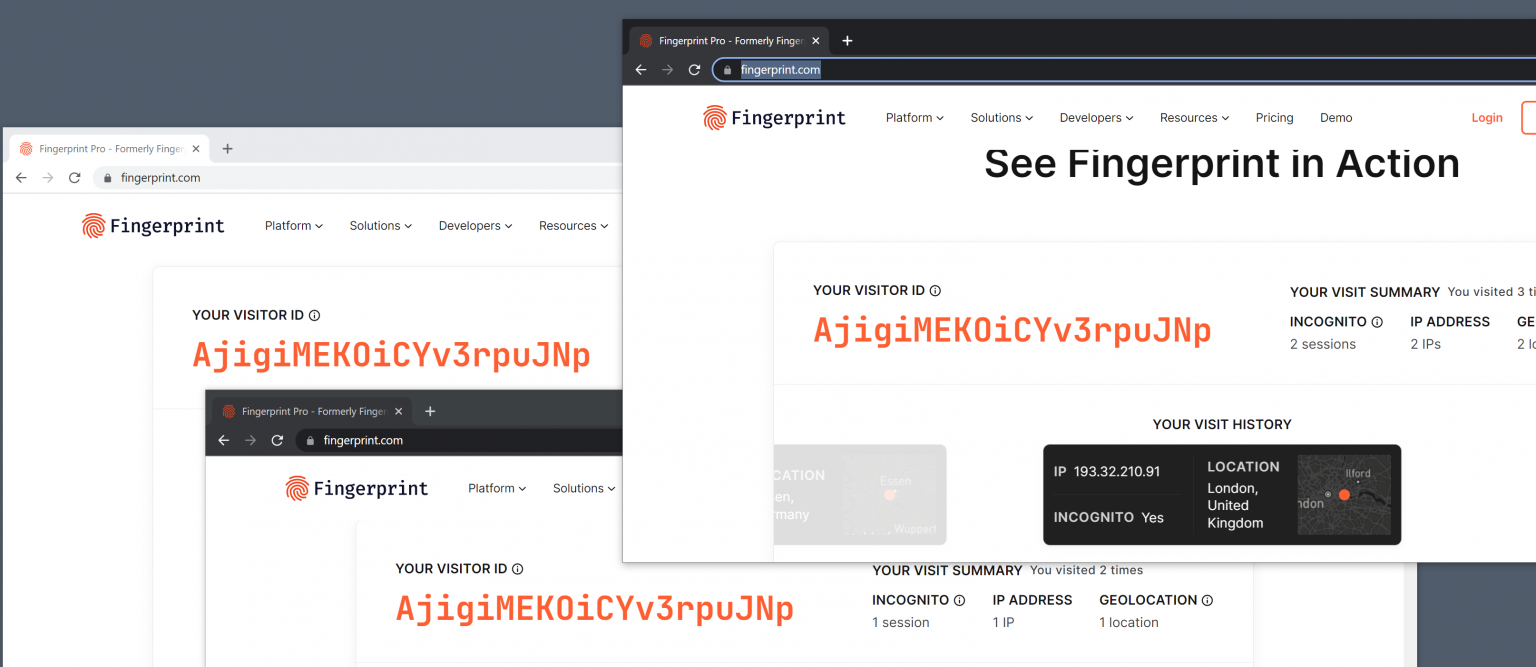
Rest in the gHacks post, in the URL above.